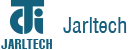Digital Signage Software
Intelligent software that uses visual communication to connect and engage with audiences.
KALEIDO provides an advanced SaaS solution for complete digital signage.
The cloud-based digital signage software is an optimal solution for the creation and management of online campaigns, eliminating the necessity for IT-related tasks such as server management, software installation, and data backup. It offers a streamlined and efficient approach to campaign management.
The registration process is straightforward and user-friendly. Upon completion, you will be granted access to your personalized section on the KALEIDO server, where you can begin managing your campaigns. The KALEIDO Signage Manager, accessible via your web browser, enables the creation, configuration, broadcasting, and monitoring of online campaigns with our Signage Software as a Service.
Digital Signage Software
- Media Library: Store and manage videos and images uploaded from your computer.
- Create Content: Easily produce simple videos and images.
- Organize Playlists: Arrange and manage your playlists and content.
- Player Management: Control individual or groups of players.
- Real-Time Streaming: Stream content live to any of your players.
- Templates: Access a variety of templates for creative projects.
- Basic Elements: Use images, videos, slideshows, tickers, shapes, backgrounds, labels, and text for mixed media projects.
- Enhanced Features: Add clocks, weather updates, RSS feeds, web pages, and countdowns.
- Interactive Elements: Incorporate YouTube videos, queues, polls, and games for engaging content.
Log in to access and view status updates for your creatives
To get started, register for an account at [http://52.175.29.163/CMSModel](http://52.175.29.163/CMSModel). You can then create a campaign by dragging and dropping your media files. Define the display dates and times for each campaign, and customize the screen layout with advanced media components in various areas.
Uploading Media to the Editor
This online composition tool enables users to divide their screen into multiple zones and incorporate sophisticated media components into a single display. The digital signage editor provides a comprehensive range of design elements, including text, images, video clips, SWF files, scrolling text, RSS feeds, YouTube videos, clocks, and numerous other features.
Device Playlist Management
A playlist is a sequence of slides or media files that have been arranged for display and can be scheduled for broadcast.
Group scheduling and display management
If you oversee multiple screens, you can effortlessly group them by location or topic and disseminate information to all groups simultaneously.
- Specification
Control System CPU/Chipset Supports Intel® ATOM processor –D2550 +Intel® NM10 Supports 2nd Generation Intel® Core™ i5/ i3processor (optional) (Sandy Bridge) + Intel® HM65 PCH Supports 3rd generation Intel® Core™ i5 / i3processor (optional) + Intel® HM76 PCH Supports 2nd Generation Intel® Core™ i7/ i5/ i3processor (optional) (Sandy Bridge) + Intel® QM67 PCH Supports 3rd generation Intel® Core™ i7 / i5 / i3processor (optional) + Intel® QM77 PCH System Memory 1 x 204‐pin DDR3 SO‐DIMM 1066 max. up to 4 GB (Intel® NM10) 1 x 204‐pin DDR3 SO‐DIMM 1333 max. up to 4 GB (Intel®HM65 PCH) 1 x 204‐pin DDR3 SO‐DIMM 1600 max. up to 4 GB (Intel® HM76 PCH) 1 x 204‐pin DDR3 SO‐DIMM 1333 max. up to 8 GB (Intel® QM67 PCH) 1 x 204‐pin DDR3 SO‐DIMM 1600 max. up to 8 GB (Intel® QM77 PCH) Expansion Slot 1 x PCI Express Mini Card Storage Device 1 x 2.5” SATA HDD tray Supports 1 x mSATA (optional) Watchdog Timer 255 levels, 1 ~ 255 sec. I/O Port HDMI x 1 VGA x 1 Audio x 1 (Line out/ Mic‐in) Ethernet x 1 (10 / 100 / 1000Mbps) USB 3.0 x 2 HDMI/DVI x 1 (via OPS JAE TX‐25 80 pin interconnector) Display Port x 1 (via OPS JAE TX‐25 80 pin interconnector) USB 2.0 x 1 (via OPS JAE TX‐25 80 pin interconnector) USB 3.0 x 1 (via OPS JAE TX‐25 80 pin interconnector) LCD Panel Screen Size (inch) 46 / 42 / 31.5 Resolution (pixel) 1920 x 1080P Viewing Angel (H/V) 178/178 Surface Treatment Anti‐reflection (rate < 1%) Environment Sensors Temperature Sensor x 2, internal and external LCD Video Present Sensor x 1, LCD video alive detection PIR Sensor (Option) x 1, motion detection Brightness Sensor x 2, external and internal backlight sensors Optional Device Printer Yes Card Readers Yes Cameras Yes Slot Machines Yes Scanners Yes Audio (internal speaker) 5W x 2 built‐in side facing audio speaker Certification CE - Note
- Not sure what your need? We'll create solution for you.
Send your request to: info@jarltech.com.tw
We will promptly contact you and inform you on your project. You can also reach us by phone. - Related Files Download
Digital Signage Software | High-Quality Self-Service Kiosk Solutions | Jarltech
Located in Taiwan since 1987, Jarltech International Inc. has been a developer and manufacturer of POS and Kiosk systems for restaurants, retail stores and supermarkets. Their main software and hardware products include, Digital Signage Software, small business POS systems, self-service kiosks, smart card readers, Bluetooth thermal printers, embedded motherboards and all-in-one panel PCs, focusing on providing interactive kiosk solutions.
Leverage Jarltech’s 30+ years of expertise in developing innovative POS and Kiosk systems tailored for diverse business needs in restaurants, retail stores, and supermarkets. Our specialized solutions, encompassing IPC, Touch Monitor, Thermal Printer, and Smart Card Reader, are designed to elevate your business operations, ensuring seamless transactions and enhanced customer experiences.
Jarltech has been offering customers global B2B solutions with Jarltech’s POS and Kiosk Systems since 1987, both with advanced technology and 37 years of experience, Jarltech ensures each customer's demands are met.